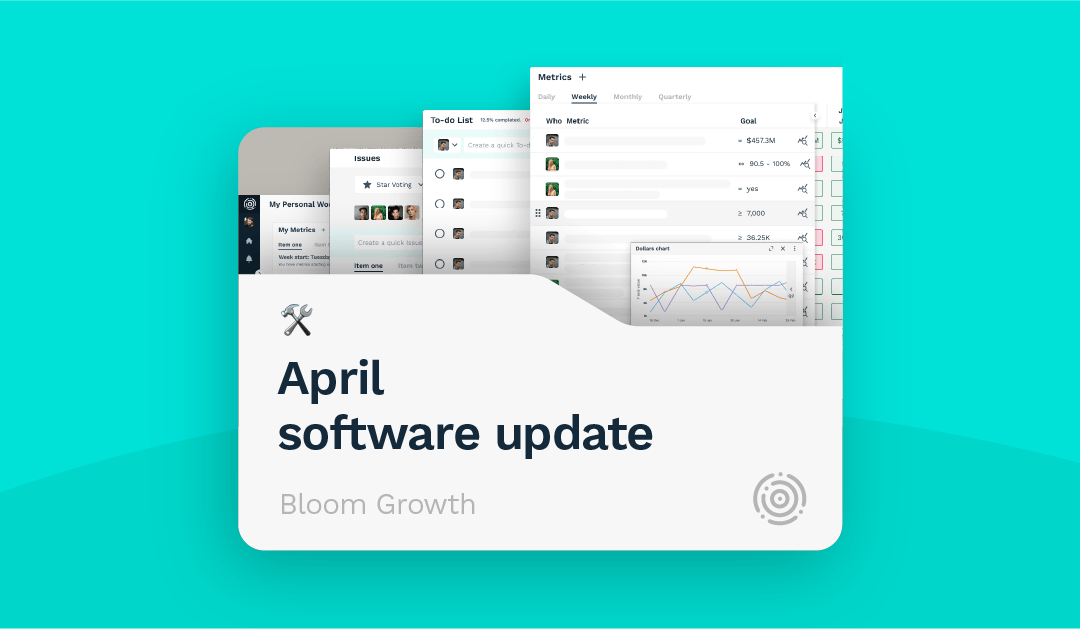At Bloom Growth™, we know that keeping momentum strong often comes down to having the right tools in place. That’s why every update we made in April is designed to make your meetings smoother, your planning faster, and your workspaces more flexible.
Here’s a quick look at what’s new and how these updates can help you stay focused and move your business forward.
INDEX
Intuitive improvements to Special Sessions
We introduced key improvements to Special Sessions to make each session more intuitive and productive:
- The Quarterly Planning questionnaire now lives directly inside your Check-in, making preparation a seamless part of your meeting workflow.
- Business Plan tiles now appear directly within “Review Previous Quarter” and “Quarterly Priorities,” keeping your planning tools easily accessible when you need them.
No more switching between tabs—instead, you can stay focused on preparation that drives your business forward.
Divide and conquer with metrics
The way your data is presented can be the difference between “Ah, I got it!” and “No, I don’t got it!” Tracking performance just became easier and more customizable:
- Metric dividers are now available, allowing you to organize your scorecards with colorful dividers in small, medium, or large sizes. You can also title dividers for faster navigation.
- Enhanced metric uploads now support daily, weekly, monthly, and quarterly data entry—allowing you to track in a way that matches your operations without workarounds.
Cleaner, more customizable issues
We improved issue management to give you greater control:
- You can now use unlimited stars during meetings.
- Settings and voting style options have been moved into the three-dot menu within issues to maintain a clean meeting view.
- If AI-generated themes* don’t match your preference, you can now clear AI themes from issues at any time.
*Our AI-generated themes are currently only available in Special Sessions, but will soon be available to all meetings. This smart feature analyzes your entire issues list, detects common threads, and automatically groups items into actionable categories.
Spring cleaning: Fixes and fine tuning
We resolved multiple bugs and usability issues to keep your workspace running smoothly. Some of the highest priority bugs were:
- Org Charts now load faster and more reliably, even for larger teams.
- Agenda notes remain intact when renaming agenda items, preventing data loss.
Additional fixes include improvements to archived issues, transferred business plans, custom terminology updates, iframe navigation, and issue visibility across meetings. Each update is designed to save you troubleshooting time and keep your focus on growth.
Other updates that improve your workflows are:
- Resource Center: You can now easily book a training session or refer a client directly from the side navigation.
- Cross-account workspace: Users managing multiple organizations can now track all accounts from a single dashboard—no more switching back and forth!
- Better Bloom as default: All users are now automatically directed to the better Bloom after logging in, for a consistent experience.
April growth, May momentum
We delivered better tools, cleaner workflows, and a more unified workspace so you can focus on the work that matters most.
As you move into May, we’re here to support your bold planning, smart leadership, and strong alignment at every step. Thank you for growing with us. Let’s keep building your next big wins together.