Zapier Integration
Automate tasks with Zapier
With Zapier, you can connect your favorite apps to your Bloom account—from Google calendar to Salesforce, CoSchedule and Asana. This allows apps to share information with each other, meaning less time spent on monotonous tasks and more time spent on elevating your business.

Keep your apps in one place
Link your apps to Bloom using Zapier, and enjoy the enhanced productivity that comes with having centralized data, tools and to-dos. View a list of apps you can link using Zapier.
Save time with task automation
Streamline tasks using simple “When this happens, do that” statements (AKA Zaps) in Zapier, and save hours per week automating tasks you’d typically have to do manually.
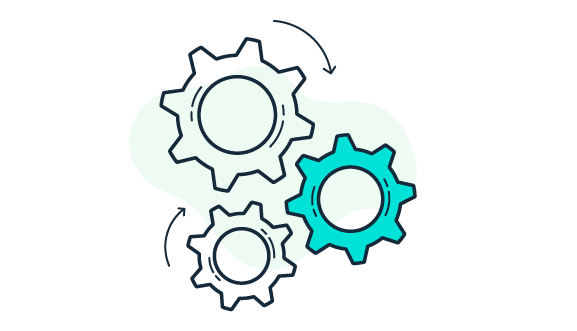
Reinvest time in your business
Fewer menial, mind-numbing tasks means more time on your calendar—and that means more time to focus on driving your business forward.
Popular integrations
With a nearly infinite number of apps you can connect, the possibilities for automation are sky-high! Create Zaps linking Bloom to your favorite platforms, and turn your account into a true automation powerhouse. Take a peek at the Zaps our clients love the most.
Want to see other ways to automate your Bloom account?
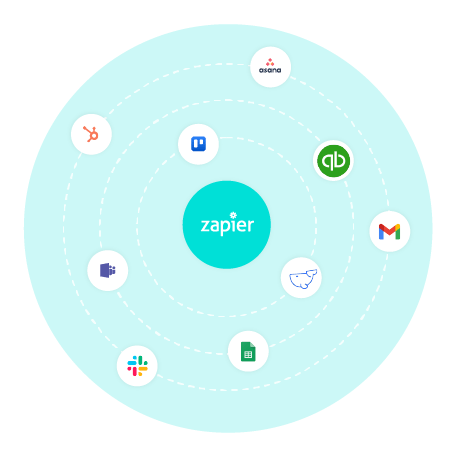
Activate Zapier within Bloom (admin only):
- Create a Zapier account
- Go to your Bloom account
- Click your name near the top right-hand side of the workspace
- Click Manage Organization
- Click the Advanced tab
- Scroll down to Settings
- Check the Enable Zapier: checkbox up
- Click Save at the bottom of the page
Ready to automate what’s slowing you down?
Explore our features
Run better
meetings
Optimize
workflows
Measure
success
Boost
transparency
Get more from your business
Schedule a free clarity call to discuss your unique business goals and pain points. In just 30 minutes, we’ll uncover your biggest challenges and provide a tailored strategy with tools to help you streamline operations, maximize accountability, and accelerate growth.
