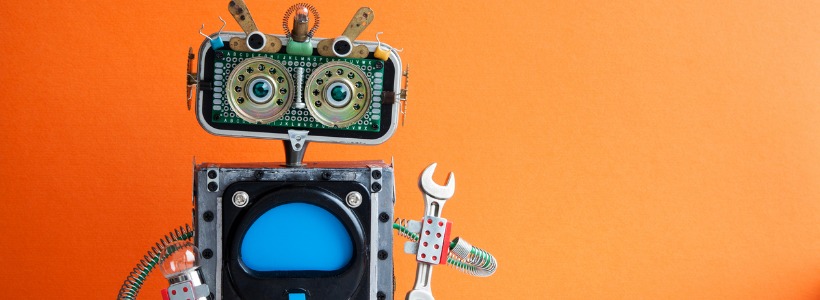We earn from qualifying purchases from Amazon Associate links.
It probably won’t surprise you to learn that at Bloom Growth, we’re big believers in having the right tool for the right job. Our name is built on it, after all! And when it comes to working remotely, the right tools are all the more important. Remote employees live and die by the technology they use, because it is those tools that enable remote work in the first place.
It’s also easy to fall into shiny object syndrome—constantly snatching up the latest tool that makes any kind of promise about productivity. But if you’re always upgrading to another tool, your remote team will never find the balance of stability and efficiency within innovation. It’s just always disruption.
So having the right tools for your remote team is essential for your company’s success. And that’s what Bloom Growth is built on.
Looking for better tech to maximize your productivity? Something you can stick with long term? Here’s a list of our favorite tools for remote teams. Use it as a starting point, but don’t adopt any tools that aren’t right for your company. Every team is different, because you’ll have your own needs, workflow, and company norms.
Project management
Trello is a collaboration tool that organizes your projects into boards—kind of like a kanban board. In one glance, Trello tells you what’s being worked on, who’s doing what, and where something is in a process. You can easily reorganize your boards, add notes, change a status and add team members to tasks.
Documentation
There are tons of great options, from Dropbox to Box to Google Drive. We love Google Drive because it makes collaboration so easy. But the brand you choose isn’t as important as actually having centralized cloud-based file storage that your team can easily access.
Meeting conferences
We’ve found Zoom to be the easiest and most dependable video conferencing tool around. Reliable conferencing software really is a non-negotiable for virtual teams. A glitchy meeting slows your team down, frustrates everyone, and makes your work more difficult to enjoy. Don’t settle for second-best when it comes to this!
Communication
We use Slack to chat with each other in real time. Constantly. Throughout the day, every day. Chat conversations happen quicker than email—especially if a lot of back-and-forth is needed—and it’s often less disruptive to your workflow than a phone call.
Slack also lets you customize your notification settings and your status so that you won’t be interrupted during an important meeting. And with emojis and Giphy integration, it’s easy to let your personality shine through! Collaboration is more than just getting work done—it’s also about connecting personally.
Scheduling
Did you know that Google Calendar lets you give permission to share your calendar with the rest of your team? You can also create a team calendar and share it with your people. This makes it really simple to find ideal meeting times, without a bunch of back-and-forth through email. Another helpful scheduling tool is Doodle, which polls your team for their preferred meeting times.
Fun stuff
Sometimes things go sideways, or your team gets hit with a full plate of work. Whatever the case, everyone just needs a stress reliever. But it can be hard to decompress when you can’t gather as a team and take a breather together. That’s when a lighthearted YouTube video or Giphy image is just what the doctor ordered.
Bonus: Bloom Growth for meeting organization
If your company has a remote team, Bloom Growth is a great option for virtual meetings. We’ve built the software to help remote teams get the most out of their operating system. And our customers agree: Jenna Spencer, AssistPro Visionary, said, “My team lives in a virtual world, and keeping everyone on the same page is a challenge. Bloom Growth helped us bridge the gap between the written document and turning it into a real-time system for a virtual team across many states.”
Linda Maclachlan, CEO of YJT Solutions, said, “We were early adopters of Bloom Growth, and I cannot imagine ever going back to that paper-based way of life now! The tool keeps us honest. It not only allows us to update To-Dos and Issues in real time, but it also provides accountability for our use of time during meetings.”
Bloom Growth makes it easier for remote participants to actively engage. Our popular built-in share screen allows everyone to actively participate—anyone can select priority issues to discuss, create To-Dos, and take notes on each Issue. Notes and To-Dos are centrally located and easy to access, so everyone benefits from the collaborative effort!
The only software you need for your operating system
Bloom Growth is built on the Core Values of loving to help, optimizing and finding a way to win, we are dedicated to improving the efficiency and success of companies that run on EOS.
Discover how Bloom Growth software can help increase your remote team’s collaboration and productivity—get an on-demand demo right now!